The world of web design is constantly evolving, with new technologies and devices pushing the boundaries of what is possible in digital experiences. One such advancement is the rise of dual foldable devices—smartphones and tablets that can fold into multiple forms, creating new challenges and opportunities for web designers. These devices, such as the Samsung Galaxy Z Fold and Microsoft Surface Duo, present unique screen configurations that require innovative and flexible web layout designs.
In this article, we will explore the challenges and best practices for building web layouts for dual foldable devices, offering insights into how to create responsive, seamless, and engaging web experiences for users.
1. Understanding Dual Foldable Devices
Before diving into the technical aspects of web layout design, it’s essential to understand what dual foldable devices are and how they differ from traditional smartphones and tablets.
Dual foldable devices feature two screens that can be folded in different ways, enabling multiple display configurations. These devices often offer users the flexibility to use one screen, unfold into a larger tablet-like screen, or open the device in a “dual-screen” mode. The main challenge for web designers is to account for these variations in screen size and aspect ratio and provide users with an experience that is intuitive and adaptive to these changes.
Some key features of dual-foldable devices include:
- Multiple Screens: These devices typically feature a primary and secondary screen, with the ability to seamlessly switch between them as the device is unfolded or folded.
- Variable Aspect Ratios: Unlike standard phones or tablets, the aspect ratio of a foldable device can change based on how the device is folded or unfolded, requiring web designs that can adapt dynamically.
- Flexible Layouts: The layout of a website needs to adjust according to the screen size and orientation, with a focus on ensuring smooth transitions when folding or unfolding the device.
2. Challenges in Designing for Dual Foldable Devices
Building web layouts for dual-foldable devices presents several challenges that are not encountered when designing for traditional screen formats. These challenges include:
a. Dynamic Screen Sizes
One of the most significant challenges is dealing with the fluctuating screen sizes that come with dual-foldable devices. For example, when a device is unfolded into tablet mode, the screen size becomes significantly larger compared to when it is in phone mode. A website needs to adapt fluidly to accommodate these changes in real time. A design that looks perfect on a traditional phone screen may appear too cramped or even broken when the device is unfolded, and vice versa.
b. Foldable Screen Breaks
The foldable screen introduces a literal break in the display. Depending on the fold, this can create visual interruptions that need to be considered when designing layouts. For instance, a webpage or application should not display critical content across the crease or leave content in a position that is difficult for users to access when the device is in a folded state.
c. Orientation Transitions
Dual foldable devices can transition between multiple orientations, such as portrait and landscape, as users fold or unfold the device. Each new orientation might require a completely different layout or design approach. Ensuring that the website remains usable and aesthetically pleasing in all orientations requires thorough testing and careful design choices.
d. User Experience (UX) Considerations
Dual foldable devices are still relatively new, and many users may not be accustomed to the nuances of these devices. Ensuring a positive user experience means considering factors like touch gestures, how users interact with content when the device is unfolded, and how to optimize interaction when using both screens simultaneously.
3. Best Practices for Building Web Layouts for Dual Foldable Devices
Despite the challenges, building web layouts for dual foldable devices can also present exciting opportunities for creating immersive, innovative user experiences. Here are some best practices for designing web layouts that adapt to these new devices:
a. Use of Fluid Layouts
A fluid layout, which uses relative units like percentages or viewport widths (vw), rather than fixed pixel values, is essential for responsive design on foldable devices. By using flexible containers and scaling content, the layout can fluidly adapt to various screen sizes and orientations, including the different folds and unfolding states of dual devices.
- CSS Grid and Flexbox are particularly useful in creating flexible layouts that adjust based on available screen space. These layout models allow web elements to be placed in rows and columns that adjust depending on the screen’s size, ensuring a consistent experience on both smaller and larger screens.
b. Viewport and Breakpoints
Setting custom viewport breakpoints for dual foldable devices can help ensure a smooth transition between different screen sizes and orientations. While traditional devices may have a fixed set of breakpoints (e.g., 320px, 768px, 1024px), foldable devices require additional custom breakpoints to handle scenarios where the device is folded or unfolded.
- CSS Media Queries allow developers to set custom rules based on viewport dimensions, screen size, and device orientation. For foldable devices, designers may need to account for multiple breakpoints that respond to both the folded and unfolded screen states.
c. Consideration of the Fold
Designing with the fold in mind is crucial for maintaining the continuity and usability of content. Web content should not be placed directly across the crease, as this can cause content to appear cut off or difficult to interact with. Avoid placing important UI elements like buttons or text along the fold to ensure they remain visible and functional.
Additionally, testing the break points across the fold will help determine if content needs to adjust or break apart dynamically as the device transitions between states. For instance, images and videos may need to scale or reposition to avoid awkward layouts around the crease.
d. Two-Screen Design
Many dual foldable devices offer a dual-screen experience when unfolded. For this, web designers can think about how to make use of both screens in a way that enhances the user experience. Content can be split or extended across both screens, making it possible to display different content on each screen or to present a continuous experience.
For instance, on devices like the Microsoft Surface Duo, developers can optimize apps and websites for “span” modes, where content such as media or documents can seamlessly span across both screens. Similarly, Samsung’s Galaxy Z Fold offers an opportunity to showcase more content on the larger screen when unfolded, offering a desktop-like experience.
e. Focus on Touch Interactions
Given the touch-based nature of foldable devices, designing interactive elements that are easy to tap, swipe, and navigate is critical. Buttons and links should be large enough to interact with, especially when using a larger screen in unfolded mode. Users should be able to seamlessly interact with the web pages, regardless of whether the device is folded or unfolded.
f. Testing and Optimization
Testing is one of the most crucial aspects of developing websites for foldable devices. Designers and developers need to test the layout on multiple devices to ensure that content appears as intended across various screen sizes and orientations. Additionally, checking the performance and ensuring that content loads quickly on both the small and large screens is essential for a smooth user experience.
4. Conclusion
Building web layouts for dual foldable devices presents a fascinating challenge for designers and developers. These devices introduce new possibilities for creating more dynamic and engaging web experiences, but they also require special attention to responsive design, screen transitions, and touch interaction. By using fluid layouts, media queries, and keeping the fold and dual-screen features in mind, designers can create websites that adapt seamlessly to the unique demands of dual foldable devices. As the adoption of foldable technology grows, we can expect even more innovative web experiences that take full advantage of these versatile devices.
Designing for dual foldable devices is not just about adapting to a new screen size; it’s about reimagining how users interact with content in more dynamic and immersive ways. The future of web design is unfolding, and foldable devices are leading the way.